Secular Recovery Group Online Zoom Meetings
Master Passcode for All Meetings : Srg2025
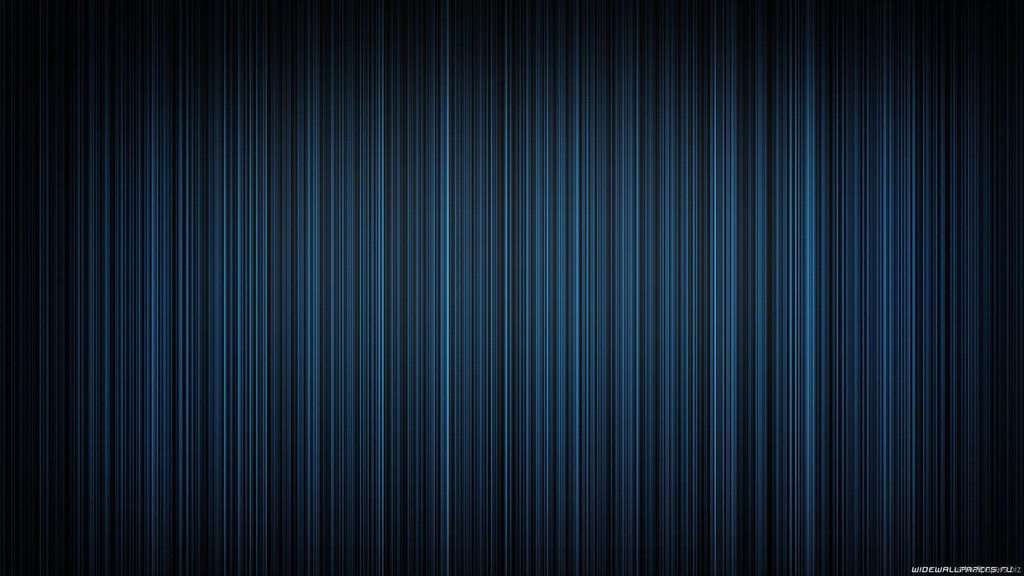
SUNDAY MEETINGS
THE SECULAR RECOVERY GROUP
“Sober She Devils Sunday”
♥Women’s Recovery♥ – “Closed Meeting“
Time: 7:00 am Pacific (10:00 am Eastern) US and Canada
Meeting ID: 657-402-688–Passcode: Srg2025 (Case Sensitive)
International – Find your local number:
https://srgrecovery.org/zoom-phone-list/
The Secular Recovery Group
“Secular Sunday”
“Host-Reading”
Time: 1:00pm Eastern US and Canada
https://us02web.zoom.us/j/82347667998
Meeting ID: 823 4766 7998 Passcode: Srg2025 (Case Sensitive)
International – Find your local number:
https://srgrecovery.org/zoom-phone-list/
SRG Business Meeting
(This meeting only occurs every 3rd Sunday of the month)
Time: 2:30 PM Eastern (US and Canada)
Meeting follows Secular Sunday Meeting
Uses Same Zoom Link as Secular Sunday Meeting
https://us02web.zoom.us/j/82347667998
Meeting ID: 823 4766 7998 Passcode: Srg2025 (Case Sensitive)
International – Find your local number:
International Local Phone # Link
MoNDAY MEETINGS
THE SECULAR RECOVERY GROUP
“SECULAR MONDAY”
“21st Century Recovery”
Time: 12:00 PM Eastern (US and Canada)
https://us02web.zoom.us/j/83199297275
Meeting ID: 831 9929 7275 Passcode: Srg2025 (Case Sensitive)
International – Find your Local Number:
https://srgrecovery.org/zoom-phone-list/
THE SECULAR RECOVERY GROUP
“Sober She Devils Monday”
♥ Women’s Recovery ♥ – “Closed Meeting”
Time: 9:00pm Eastern (US and Canada)
Meeting ID: 306-156-306–Passcode: Srg2025 (Case Sensitive)
International – Find your local number:
https://srgrecovery.org/zoom-phone-list/
TUESDAY MEETINGS
The Secular Recovery Group
“Tuesday Men’s”
Men’s Reading and Discussion
Time: 12:00 PM Eastern (US and Canada)
https://us02web.zoom.us/j/82568410267
Meeting ID: 825 6841 0267 Passcode: Srg2025 (Case Sensitive)
International – Find your local number:
https://srgrecovery.org/zoom-phone-list/
The Secular Recovery Group
“Introduction to Secular AA“
Tuesdays
Time: 8:00 PM Eastern (US and Canada)
https://us02web.zoom.us/j/83091558870
Meeting ID: 830 9155 8870 Passcode: Srg2025 (Case Sensitive)
International – Find your local number:
https://srgrecovery.org/zoom-phone-list/
WEDNESDAY MEETINGS
The Secular Recovery Group
“Wednesday IQ”
Inspirational Quotations
Time: 12:00 PM Eastern (US and Canada)
https://us02web.zoom.us/j/82134325523
Meeting ID: 821 3432 5523 Passcode: Srg2025 (Case Sensitive)
THURSDAY MEETINGS
The Secular Recovery Group
“Topics on Thursday”
Pick Topics
Time: 12:00 PM Eastern (US and Canada)
https://us02web.zoom.us/j/956892388
Meeting ID: 956 892 388 Passcode: Srg2025 (Case Sensitive)
International – Find your local number:
https://srgrecovery.org/zoom-phone-list/
FRIDAY MEETINGS
The Secular Recovery Group
“Fearless Friday“
Host Reading
Time: 12:00 PM Eastern (US and Canada)
https://us02web.zoom.us/j/142363119
Meeting ID: 142 363 119 Passcode: Srg2025 (Case Sensitive)
International – Find your local number:
https://srgrecovery.org/zoom-phone-list/
The Secular Recovery Group
“Secular Sober Sisters Book Club“
Book Review ♥ Monthly on 3rd Friday of Month
Time: 8:00 pm Eastern (US and Canada)
https://us02web.zoom.us/j/87434144338
Meeting ID: 874 3414 4338 Passcode: SSbc2026 (Case Sensitive)
International – Find your local number:
https://srgrecovery.org/zoom-phone-list/
SATURDAY MEETINGS
The Secular Recovery Group
“Secular Saturday”
Host Reading
Time: 1:00 PM Eastern (US and Canada)
https://us02web.zoom.us/j/86313612942
Meeting ID: 863 1361 2942 Passcode Srg2025 (Case Sensitive)
International – Find your local number:
https://srgrecovery.org/zoom-phone-list/
Zoom Tips
OPTION 1:
The first time you connect to Zoom, you will be prompted to install a piece of software — necessary to participate via computer or smartphone. This is installed on your Device in order to facilitate any Zoom Meeting. If you choose not to do this, you may “Dial-In” to Zoom Meetings using only your phone . (See “Option 2”) Zoom Meetings via your computer are higher quality than phone only.
OPTION 2: Dial in to meetings
Learn how to Join Meetings and use the “Meeting Controls” before you join a Meeting
SRG Online Meeting capacity limited to 100
↓ Zoom Resources ↓

Click on link to “Join Meeting” How to Video
Click on Link for “Chat & Reactions” How to Video

